Apprentice FAQs: Updates to Learning Zone
As you know, we have made some changes to your Learning Zones in recent weeks, to make navigation and bookings easier for you.
The below FAQ can help you if you are not sure how to:
- Log your training hours
- Book a quarterly review
Q. How do I log my training hours?
A.
Log into the apprentice learning zone, click onto the quarter you are working in. On the right hand side is a panel about study hours. You can log study time using the button, and the log of hours will show below. Your tutor is given an over-view of the number of hours you have logged.
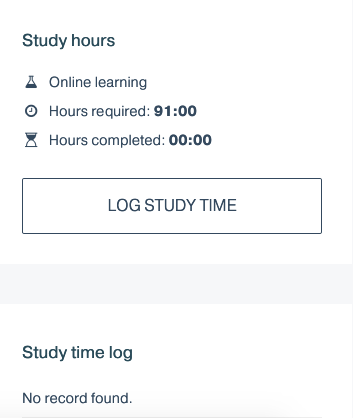
Q. How do I book a quarterly review?
A.
When you are nearing the end of your quarter, a red box will appear on the right hand side of the Learning Zone quarter page telling you that your quarterly review is due. Your review will be due every 3 months: this is usually at the end of your quarter in the LZ, but if you are working faster or slower, then it may come at a different time.
.png)
Click the "Send Availability button to arrange your date with the reviewer. When your review is agreed, the system will tell you when the review is set:
.png)
It is your responsibility to ensure that you arrange your quarterly review promptly.
Q Do I have to log my past training hours if I'm a long way through my apprenticeship?
A.
No. If you have been successfully using the spreadsheet to log your hours, you may continue to do so. If you wish to transfer your hours to the new system for completeness, you can do so by logging chunks of hours to previous quarters.



