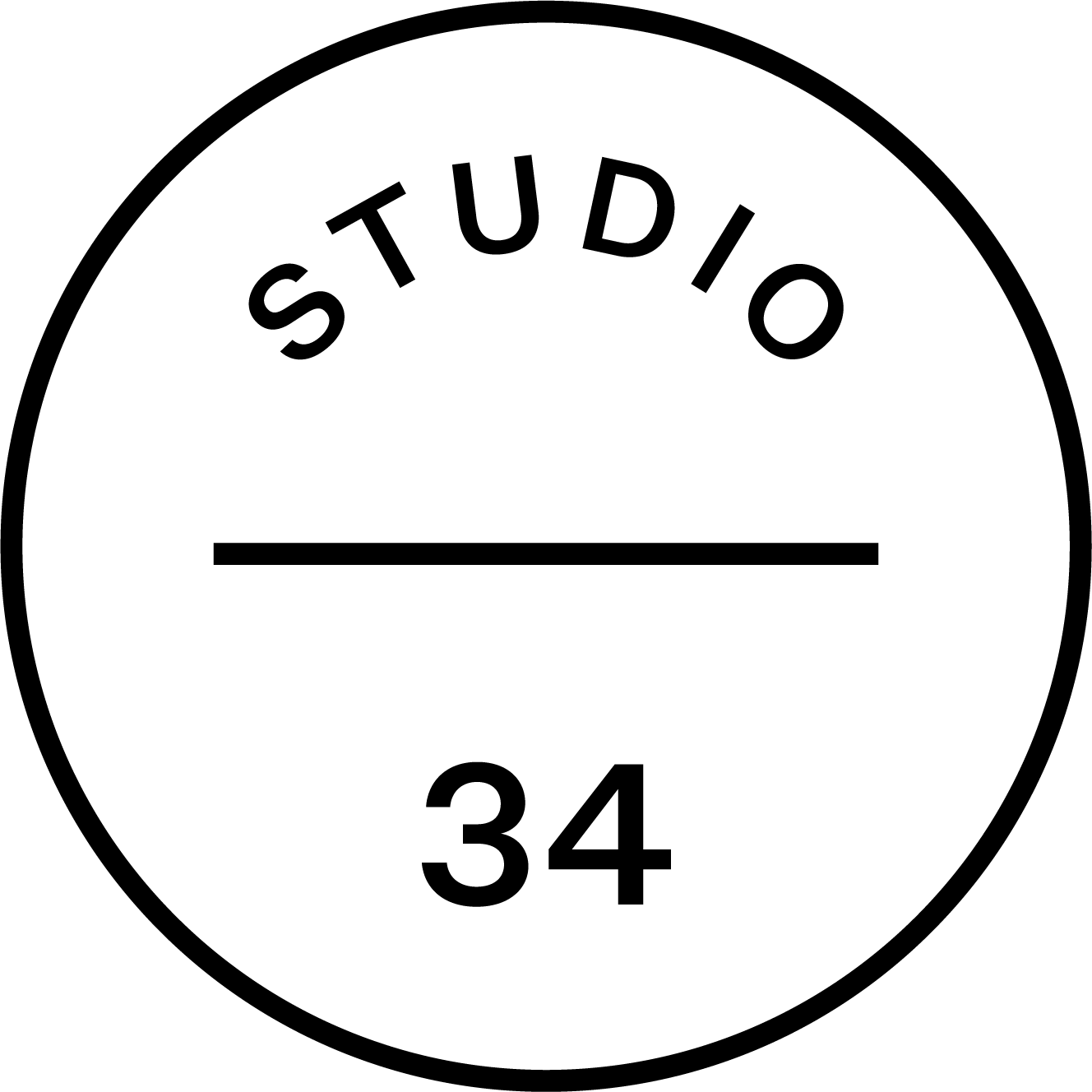How to set ad campaign budgets
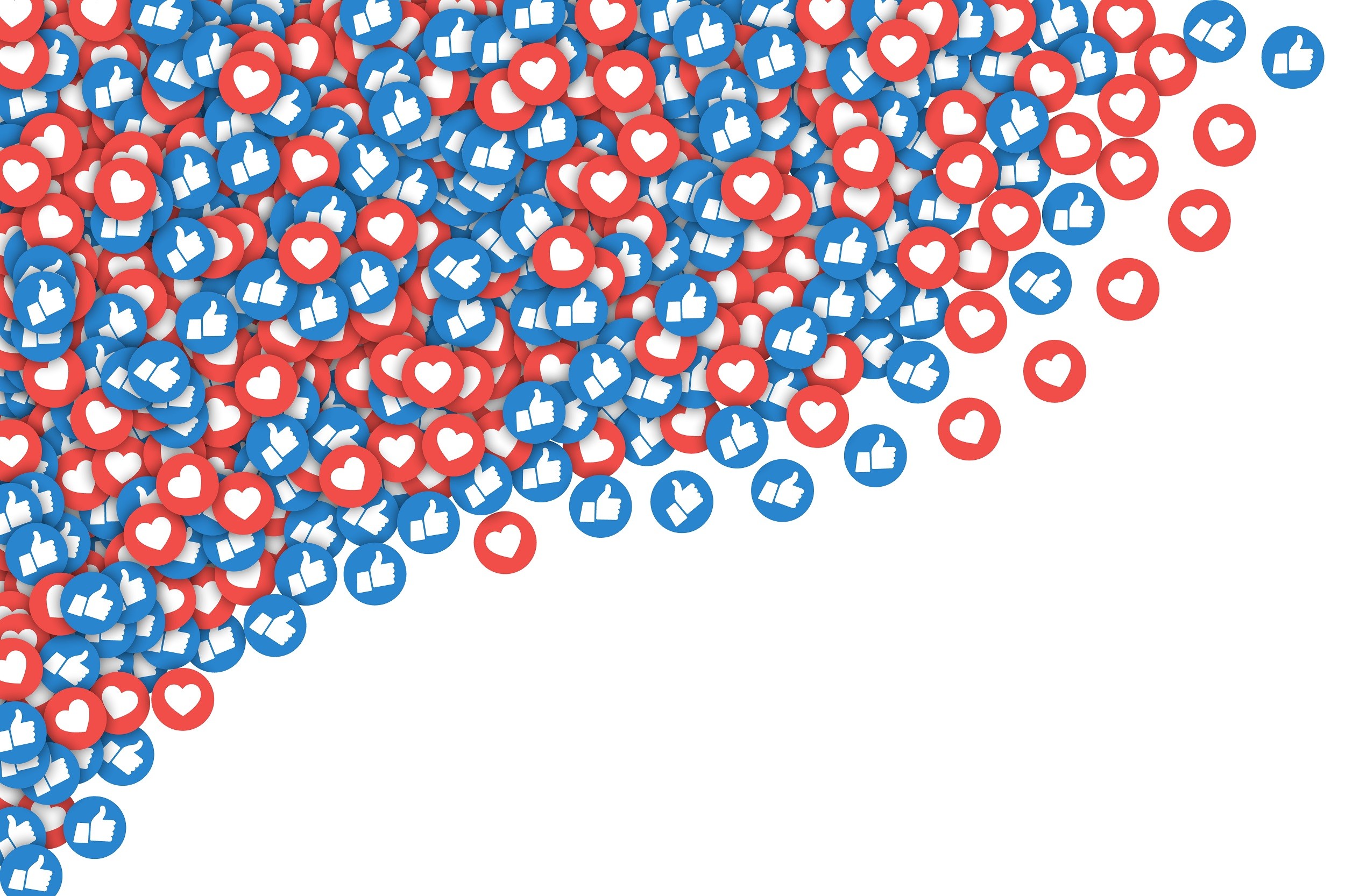
Have you ever asked yourself ‘how much should I be spending on this social media ad campaign?’ Or ‘am I spending too much, or not enough on this?’ If the answer is yes, then we have the answer.
Now personally, I’ve never been at one with numbers so when the idea of a ‘calculation’ was mentioned to me, I instantly panicked, only to find this was probably the only type of calculation I actually understood. Hoorah!
Firstly, let’s start with the easy part: your campaign name.
Then look at what you hope to achieve with this campaign, for example, to grow your contact database. This is considered your ‘objective’ and can be discussed with your marketing team or Manager.
Pre campaign calculations
1. Number of [insert product or service here] sold in the last 12 months =
This is the total number of sales over this period. In our case it would be the totally number of courses sold but you may look at the number of contracts or products you sell.
2. Value of all [product or service] sold over the last 12 months =
This is the total amount made by all sales.
3. Average revenue per [product or service] =
This refers to the profit made on each sale.
4. (*)Marketing spend per [product or service] =
This part is decided along with your Manager or CEO and should consider what percentage the organisation is happy to dedicate to the campaign to generate further sales. As a rule of thumb, around 20-30% of revenue should be put back into marketing.
Ideal ad campaign scenario
1. (++)How many leads do we need?
This refers to your monthly target numbers so how many of your product (or service contracts) you hope to sell / achieve. Time scales can be moved to suit how you work out your targets, so if you work these out for every quarter, then look at these numbers instead.
2. What’s the ideal Cost Per Lead?
How much are you willing to spend on each lead? This can increase or decrease depending on your competition at the time. We will compare this to your actual CPL a little later in this post.
3. What’s your budget size?
This looks at the 20-30% of your total revenue from the last 12 months that you can dedicate to your marketing spend. Again, 20-30% is a general rule of thumb for the amount of revenue that should be put back into marketing.
4. How many [insert action here] do we want to drive?
In the College’s case, the ‘action’ would be ‘enrolments’. We would take a look at the previous year’s enrolments (you can alter this time period if you’d prefer to look back over a few years).
Actual calculations based on your findings
1. What is your actual Cost Per Lead?
This is where you look back at some of the information you have filled in above and use them to work this part out. Look at your (*)marketing spend per [product/service] amount and divide this by (++)how many leads you need to generate a sale.
2. What will your total spend be?
This is the sum of how many (++)leads you need multiplied by your actual CLP figure.
And finally, it’s time to look at your past campaign results. If this is your first time using this calculation however, you would input the results of your upcoming campaign in the sections below and use this to make any changes to your next calculation.
Ad campaign results
1. Number of new contacts gained =
If your campaign objective was to grow your database of course. Yours could be to ‘increase visits to the website’ instead, therefore you would document the percentage of new visits to your website from this campaign alone.
2. Number of conversions =
In our case, this would refer to the number of courses sold from this campaign. Due to the nature of our offering, this make take us a little longer than others to determine. However, whether you’re looking at instant sales or those months down the line, the use of a (#)UTM link for each of your campaigns, or for any links you use, is hugely important to effectively track your campaign’s success.
3. Conversion rate (%) =
The percentage that your conversions have grown thanks to this campaign. This result can help make any changes to the next campaign you do. For example, if your sales go up thanks to this campaign, you can alter the value amount of all of the products or services you have sold over the last 12 months, meaning your 20-30% marketing budget will increase. If sales go down, you would then decrease your marketing budget to keep everything aligned.
(#)Not sure what a UTM link is? Find out more and create your own here, for use in all your campaigns or to create personalised links on your social posts, for example.
Disclaimer: It’s essential that you ensure your Google Analytics and set up correctly and is speaking to your website and social channels, etc, as it should be. This will allow you to effectively track the results of your campaign.
Here is an example of what a quick mock-up might look like (figures not included):
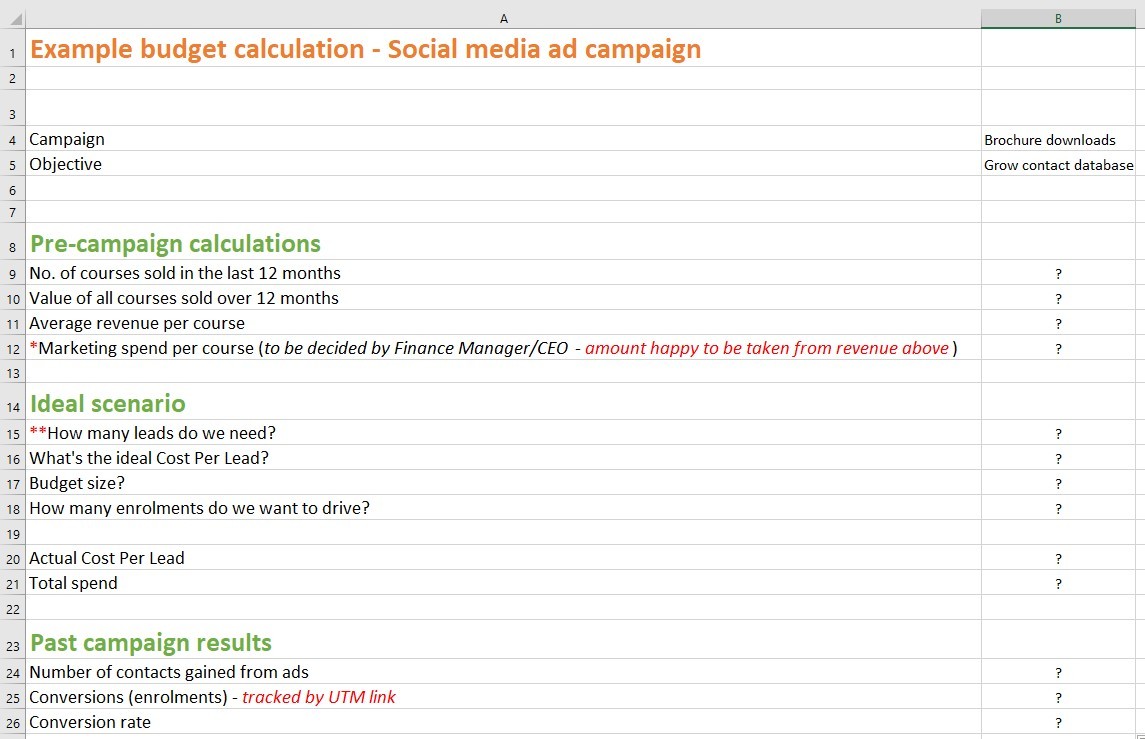
As you can see, it doesn’t have to be anything fancy but is clearly laid out so you can see your end result.
You’ve probably guessed by now that this calculation goes around in a loop quite nicely, with each campaign you do altering your allotted budget to suit each new campaign coming up. Using this method, you can ensure you are spending the correct amount and aren’t just plucking a figure out of thin air. It’s also a very handy calculation to show your Manager or CEO as it allows you to prove why you would need X amount of budget for a new campaign, as well as being able to show the outcome of the last campaign, as a result of effective budget planning.
It may seem like a complicated calculation at first but once used a few times, you will use it again and again to work out your advertising budgets. You will also be confident that what you are spending is correct. If you are permitted to present your findings to your colleagues in meetings, this tool is also a great way showcasing your results; where they as expected or not so? Either way you now have the means to make the right changes.
A huge thank you to Studio 34
We would like to thank Mariano @ Studio 34, a Digital Marketing agency obsessed with ROI, who provided us with this very handy calculation.